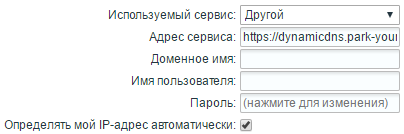Выбор провайдеров DDNS в роутере оказался на удивление малым:
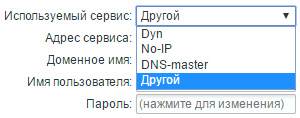
DDNS на Namecheap настраивается по их инструкции: How do I set up a Host for Dynamic DNS?
Namecheap предоставляет следующие параметры, по инструкции для DD-WRT: * DYNDNS Server: dynamicdns.park-your-domain.com - the name of the server should not be changed * Username: yourdomain.com - replace it with your domain name * Password: Dynamic DNS password for your domain (Domain List >> click on the Manage button next to the domain >> the Advanced DNS tab >> Dynamic DNS) * Hostname: Your subdomain (@ for yourdomain.com, www for www.yourdomain.com, etc.) * URL: /update?domain=yourdomain.com&password=DynamicDNSPassword&host=
Параметр URL, как оказалось, в Zyxel указывать негде.
Однако, есть ещё инструкция для обновления через браузер: How do I use a browser to dynamically update the host's IP?
Обновить адрес можно, выполнив обычный запрос вида https://dynamicdns.park-your-domain.com/update?host=[host]&domain=[domain_name]&password=[ddns_password]&ip=[your_ip]
Где
* Host = @
* Domain Name = yourdomain.tld
* Dynamic DNS Password = Domain List >> click Manage next to the domain >>Advanced DNS tab >> Dynamic DNS. If it is not enabled, enable it to check the password.
* IP Address = optional value. If you don't specify any IP, the IP from which you are accessing this URL will be set for the domain.
При необходимости обновления субдомена, вместо @ надо указать его имя. Для test.yourdomain.tld это будет просто test.
Далее надо подставить свои параметры в указанный выше URL и прописать его в настройках DDNS у Zyxel. Параметр your_ip не указывается. В этом случае, в качестве ip адреса будет взят тот внешний IP адрес, с которого поступит запрос. Т.е. внешний адрес роутера.